New website
From your website's projectslist at webdo.com, this is the first page you will see after login:
- press ' New Project' to start a new website project.
- press 'Templates' button to start using an existing template project. (video)
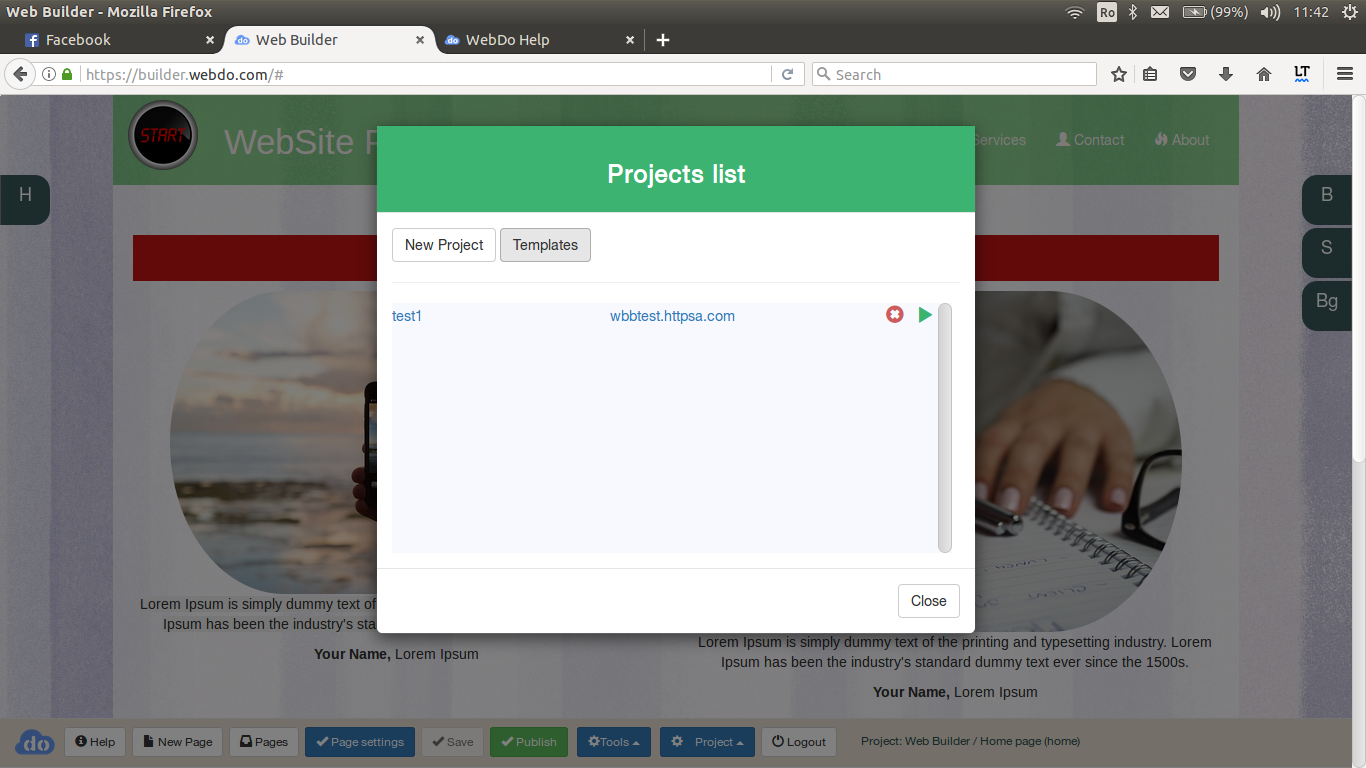
You will have a TEMPLATES web-page. Choose the one that fits best and clicks on the 'Select template' button.
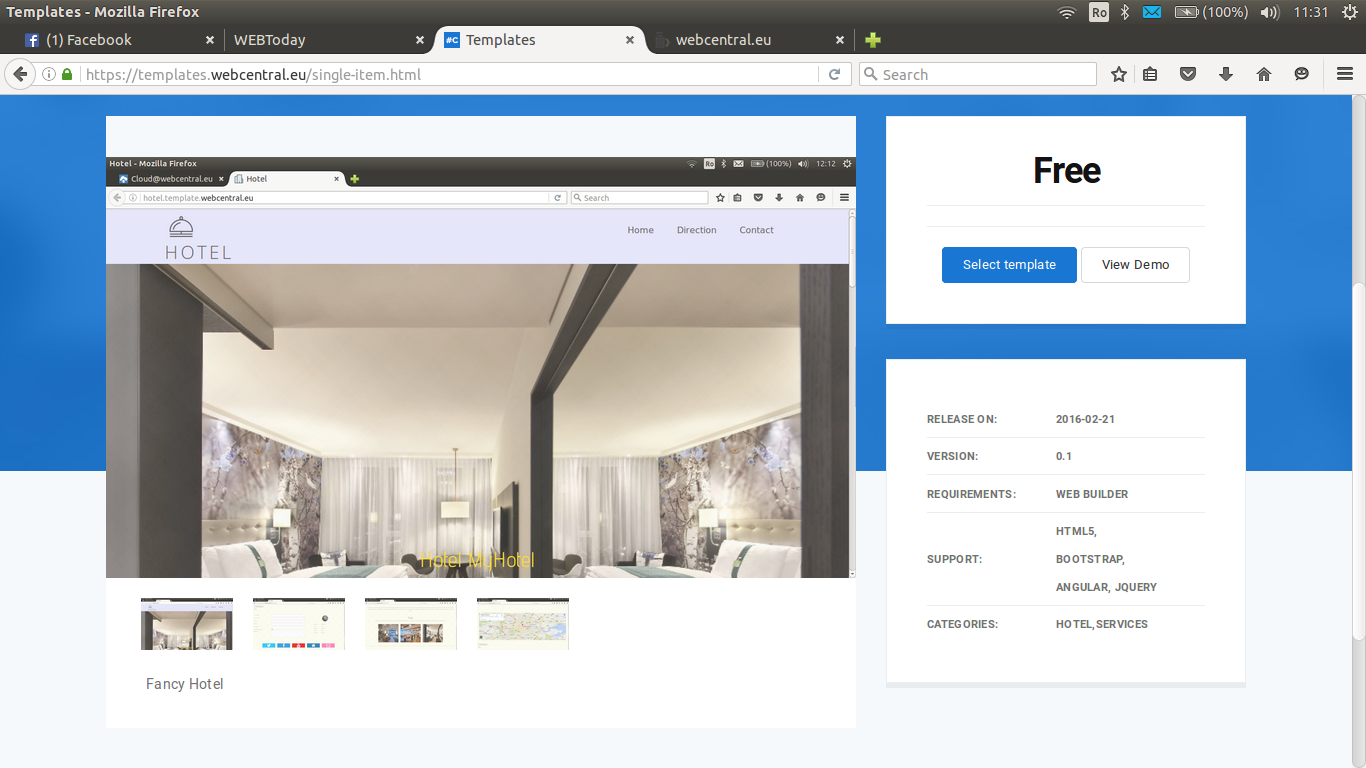
AND
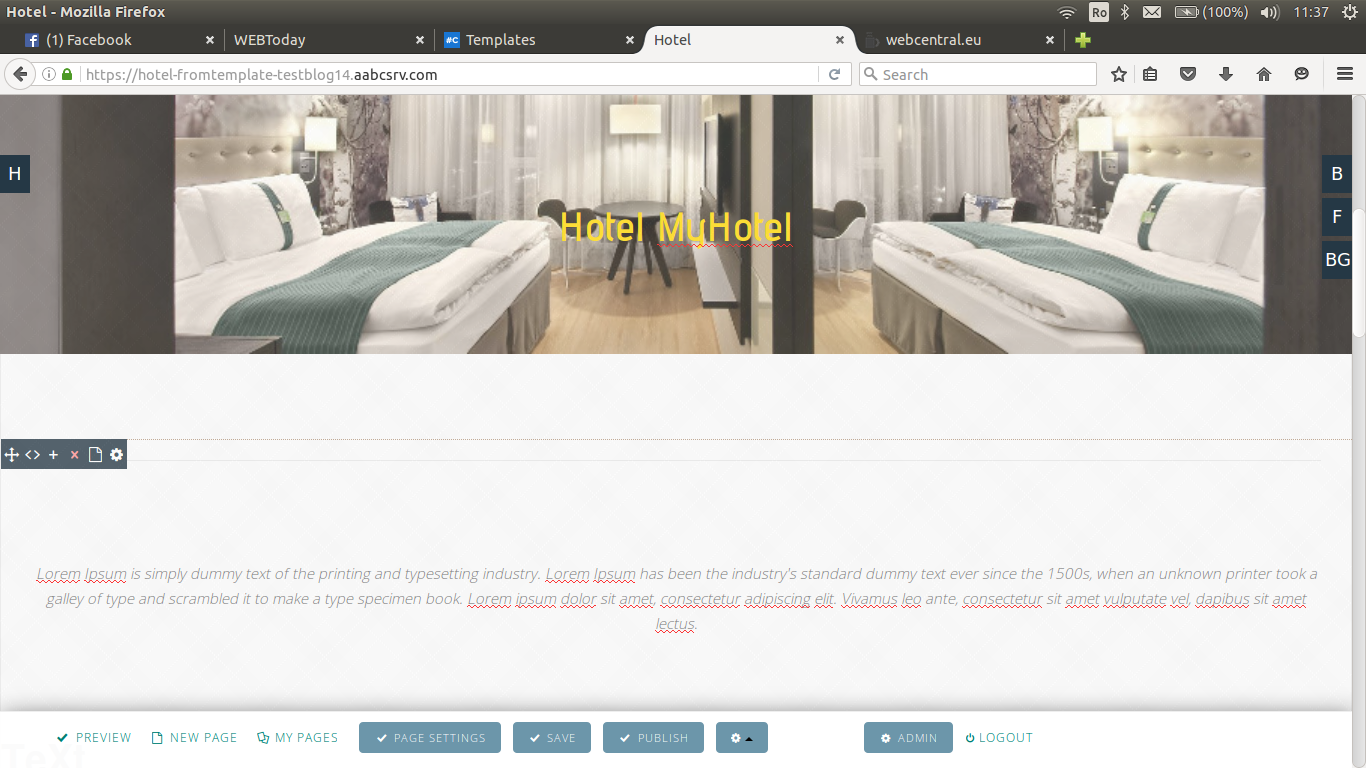 You are now ready to edit your new website;
You are now ready to edit your new website;
Press PUBLISH to see it online! You may choose to use a sub-domain from WebDo domains names or you can use your own domain name.




