Campains
Campains
This is the place where you can create your first email campaign or browse through your sent and draft newsletters.
Each campaign comes with a small preview, general details and an overview of the most important statistics: recipients, open rate and click-through rate.
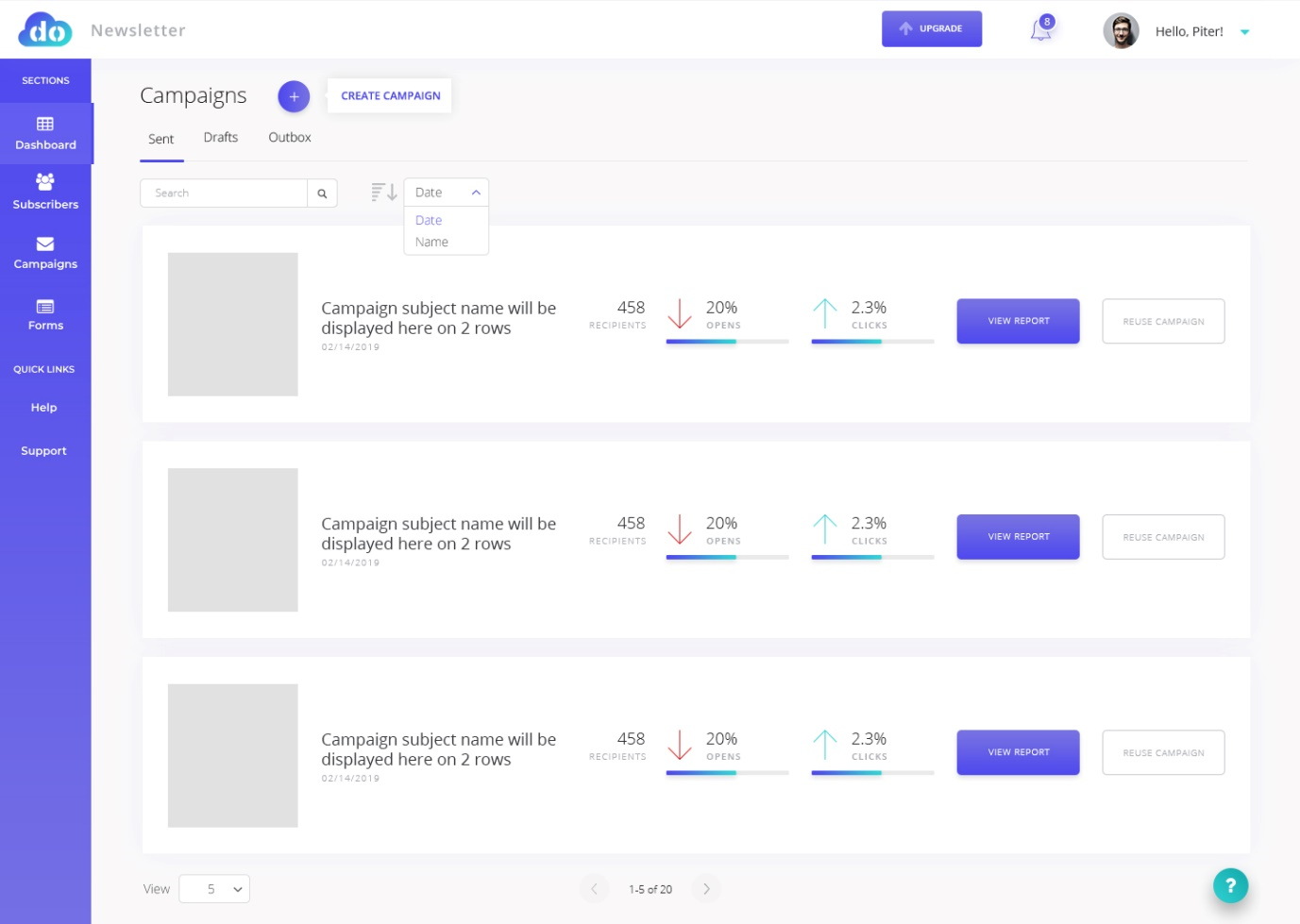
View a detailed report for each of your sent campaign or preview the whole newsletter.
You can access the Reports section of your sent campains, holding statistics regarding your campain subscribers interaction along with sent info & content.
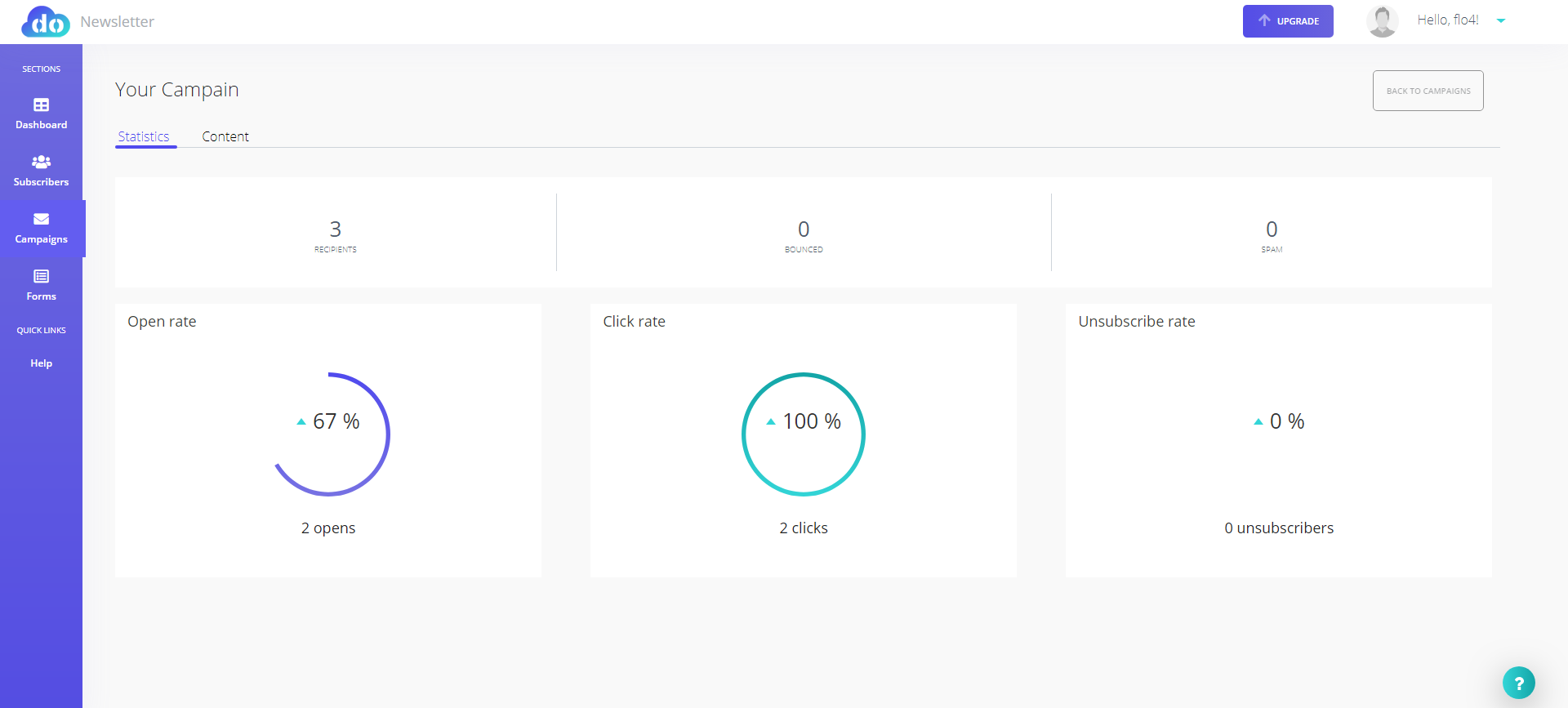
The campaign creation process is simple and quick, with only 4 steps you need to go through after you’ve clicked on the CREATE CAMPAIGN button:
1. 1. Choose the subject of your campaign and fill in the sender details.
2. Create the content of your newsletter by either customizing one of our pre-made email templates, building your newsletter from scratch using our drag and drop email builder or duplicating an existing newsletter.
3. After you’ve created the design of your newsletter, select the recipients you want to send it to.
4. The last step in the campaign creation process contains an overview of your campaign details and a preview of your email. Send your campaign now, or save it as draft for later.
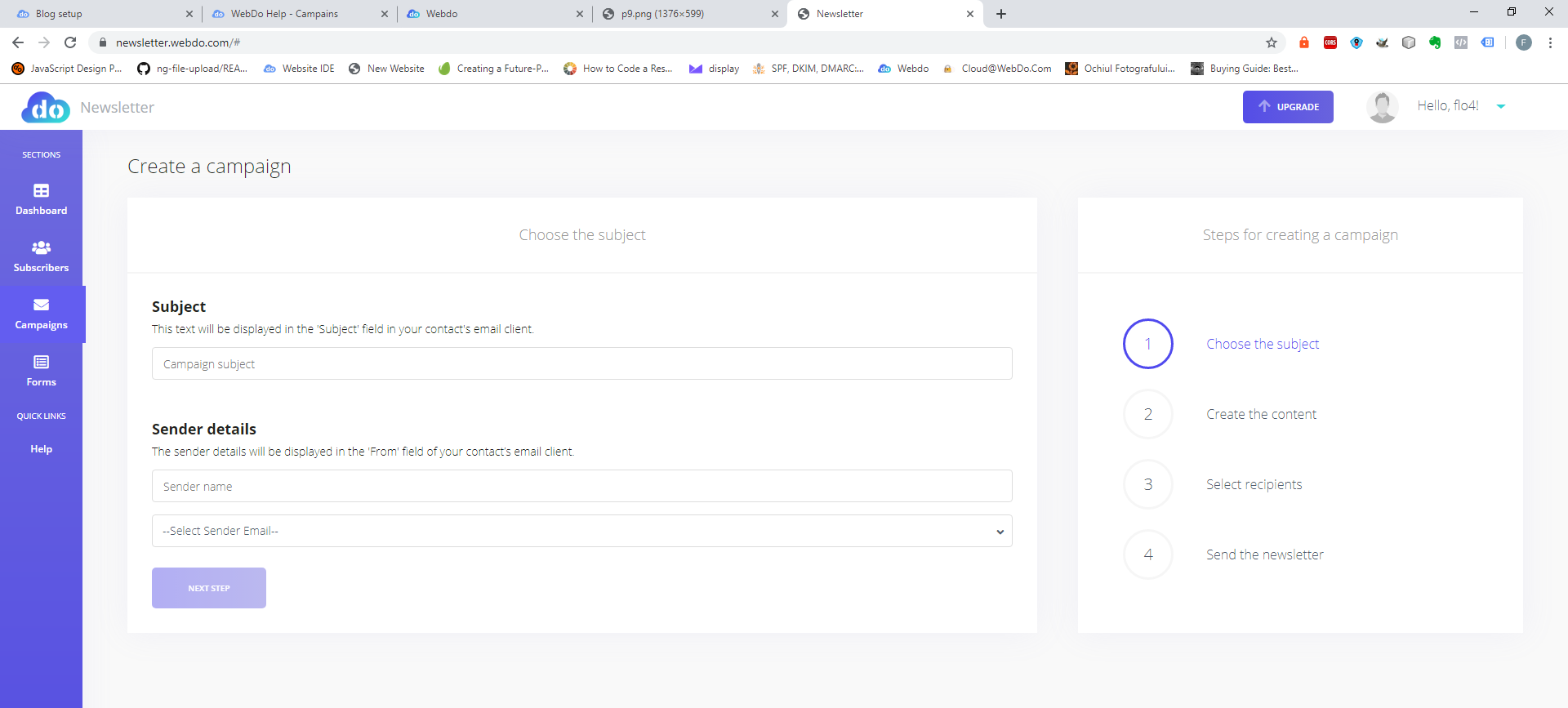
After your campaign has been sent, its reports can be checked in real-time. Go to the sent campaigns tab, click on View Report and watch your open and clicks rates grow! Other data, such as spam rate and unsubscribes are also available here.




