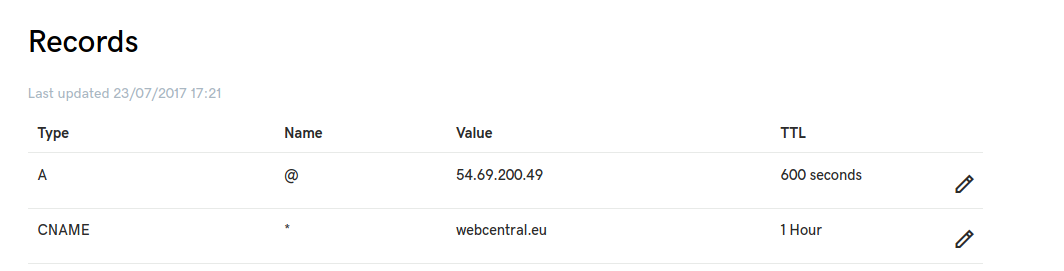Domain Name Redirects
In case you have a domain name from a third-party registrar and you wish to use-it with the WebDo web hosting:
Already registered domain names can be used with the webdo.com hosting solution.
In order to use your already registered domain name with our CLOUD WEB hosting please folow next steps:
1. Open your domain name registrar administrative interface. Each registrar present a different user interface, but offer generally same services
2. Find your registered domain name and open DNS editor interface
- in order to route your WEB access to Webdo.COM servers you will need to modify or add two DNS records as follows.
3. Add a CNAME record to your DNS records that points to 'webcentral.eu'
- Depending on DNS propagation, your changes will be available in minutes or hours.
- 'www' or '*' if you will need subdomains
4. Optional! Add an A record to your DNS records that points to 54.69.200.49 for http://yourdomain.name
- "A" record require an IP address use: 54.69.200.49
- http://yourdomainname address will point to http://www.yourdomainname
5. Add your domain name into the WebDo dashboard interface /Domains /Domains Redirects.
6. After that you may use your domain name to host a website using our CLOUD web hosting:
- hosted subdomains can be added to your domain using the Web Builder or Drive applications.
Contact our technical support if you need help.
Sample for Godaddy.com DNSrecords.