Start
Upon acessing the Webdo website builder app you will be given the option to create a new website project
You can either start from scratch by clicking the Basic button, or choose from out predefined templates by clicking the Templates button.
After that you will be prompted with a window where you ca quickly set up your new project, by inputing the name and a project code.
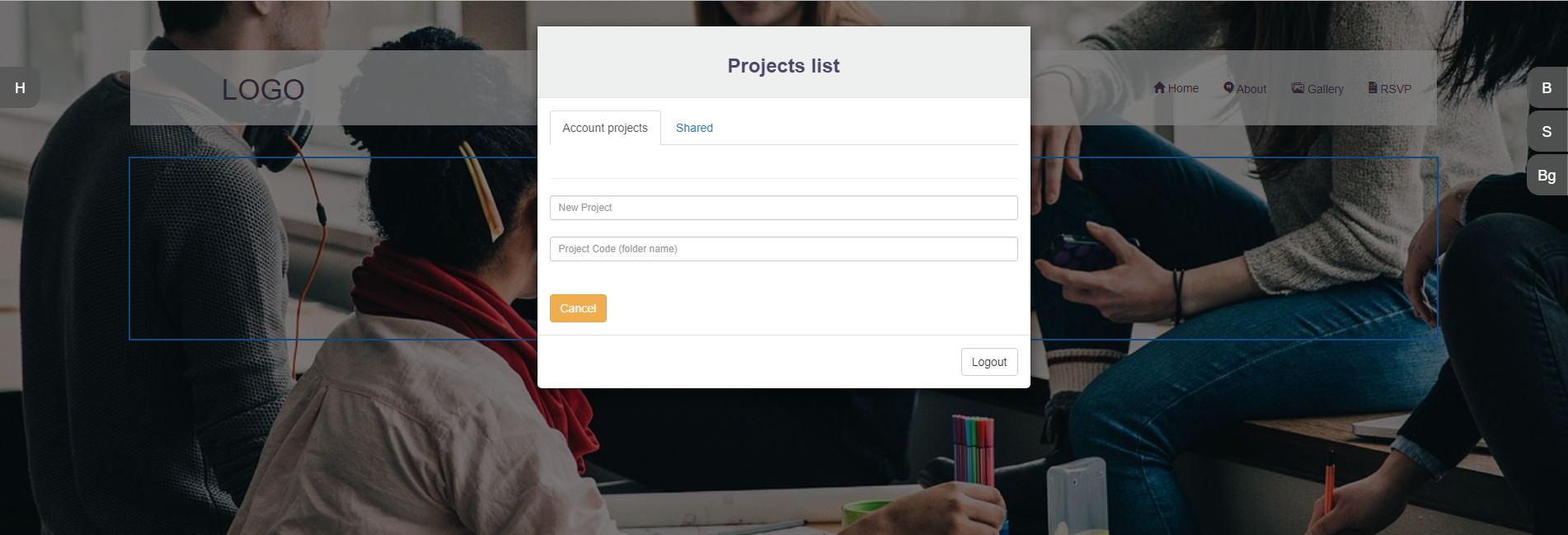
Now you're all set up, and will be prompted with a quick guide on how to use the builder app.




