MicroData API
MicroData API
MicroData is a small NoSQL API that offers fast read access to a key documents table.
Data storage is 5Mb, 5 Mb are enough to keep more than 20000 contacts basic info.
Offers CRUD stadard operations using RESTful API's. Read speed is limited to the number of our servers at the moment, write speed is limited to a maximum 15/second but no less that 5/second. Speed is per table.
MicroData is controlled using the webdo.com control panel using the Database panel.
One tables collection is stored under an APK key.
MicroData are recommended for configuration files, lists, and data entries that are flushed from time to time to not exceed the 5Mb limitation.
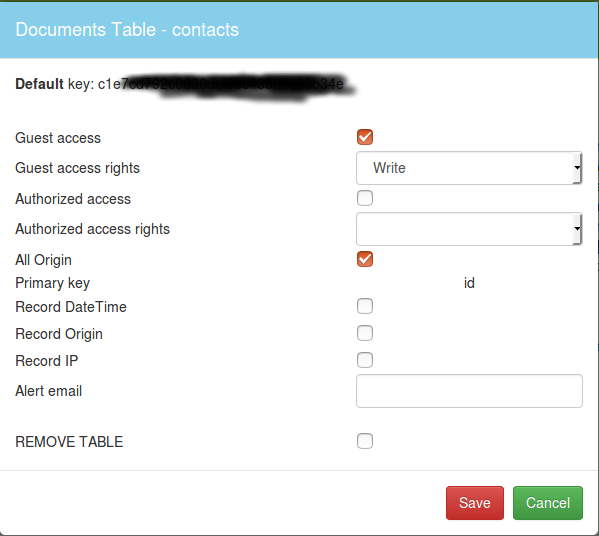 Guest access - allows access without authorization
Guest access - allows access without authorization
Authoriztion access - gives access to authorized users
Set Auth access rights to READ in order to have read access from authorized users, the account owner will always have full access.
All origin, set CORS to allow access to all origins, or set a list of allowed origins like https://dbv.webcentral.eu that is the table viewer.
Alert email will send an email wherever an record is added.
The API
See Authorization API here.
NoSQL data storage
Microdata: |
Standard: |
One aplication can mix database servers (SQL,NoSQL).
RESTful API, CRUD (Create, Read, Update, Delete)
| Server address: | q-ube.com |
| Protocol: | HTTPS |
| Port: | 3800 |
| API: | wdb |
Standard CRUD interface.
| Action | HTTP method |
|---|---|
| Create | POST |
| READ | GET |
| UPDATE | PUT |
| Delete | DELETE |
HTTP request HEADERS:
- apikey (required)
- authorization (required depending on table access rights settings /JWT Bearer authorization token)
CREATE:
Sample HTTP request parameters:
Url: https://q-ube.com:3800/wdb/contacts
Method: POST
Headers:apikey: your api key
Data: {"records":[{record object},{record object},...]}
Response is a JSON object.
READ:
Sample HTTP request parameters:
Url: https://q-ube.com:3800/wdb/contacts Method: GET Headers: apikey: your api key Authorization: Bearer auth_key Response is a JSON object. Add query parameters to filter the result (default all records are returned).
UPDATE:
Sample HTTP request parameters:
Url: https://q-ube.com:3800/wdb/contacts
Method: PUT
Headers: apikey: your api key
Authorization: Bearer auth_key
Data: {"records":[{record object},{record object},...]}
(record id is required)
Response is a JSON object.
DELETE:
Sample HTTP request parameters:
Url: https://q-ube.com:3800/wdb/contacts
Method: DELETE
Headers: apikey: your api key
Authorization: Bearer auth_key
Data: {"records":[{id object},{id object},...]}
Response is a JSON object.
Delete is final / no recovery method.
Exposed as asynchronous functions (callback):
https://cdn.webcentral.eu/webapps/microdata.js
Sample:
AngularJS
sendrecords($http,false,apikey,"contacts",[record],function(err,data){ ... code ...});
Add one contact record from a simple contact form (no authorization / origin may be set on table properties).




