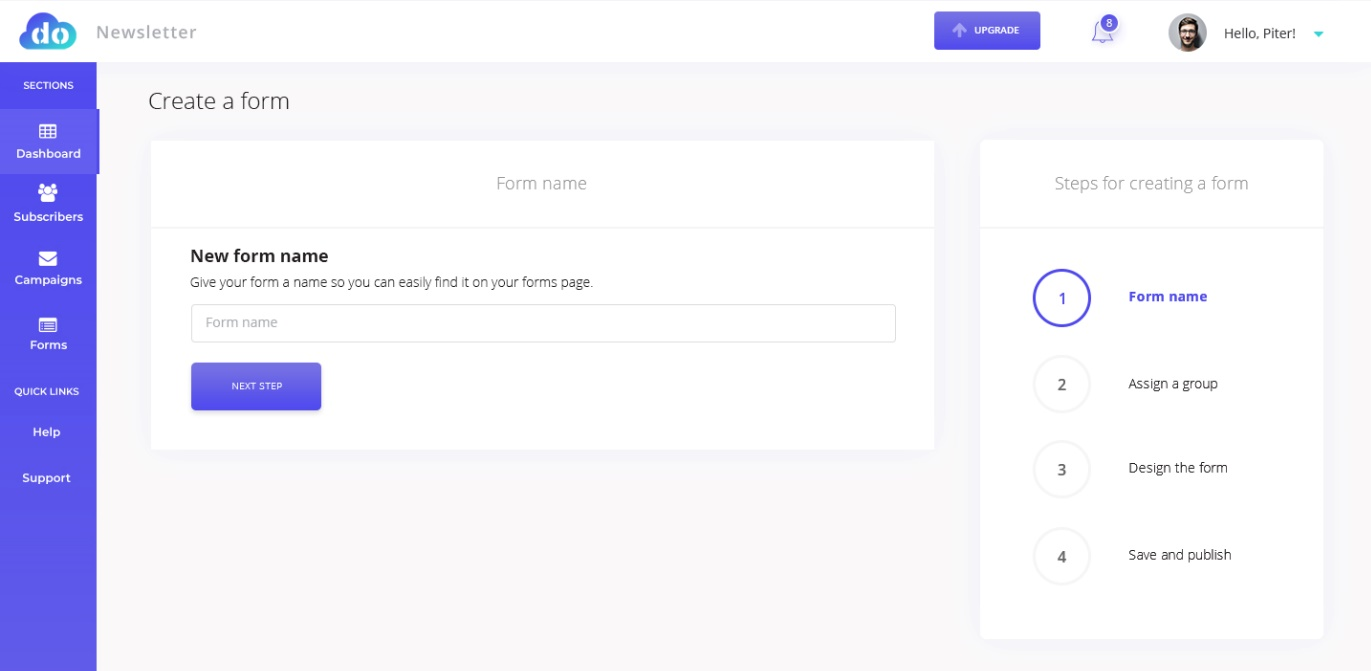Forms
Forms
If you want to grow your subscribers’ list, you’ll have to set up some forms which you can place on your WebDo site.
On the Forms page, in your account, you will be able to see all your active forms with a brief overview of their statistics. You can see how many leads they caught, how many views they had and how many people have clicked on them. Edit, delete or preview your forms, with just one click.
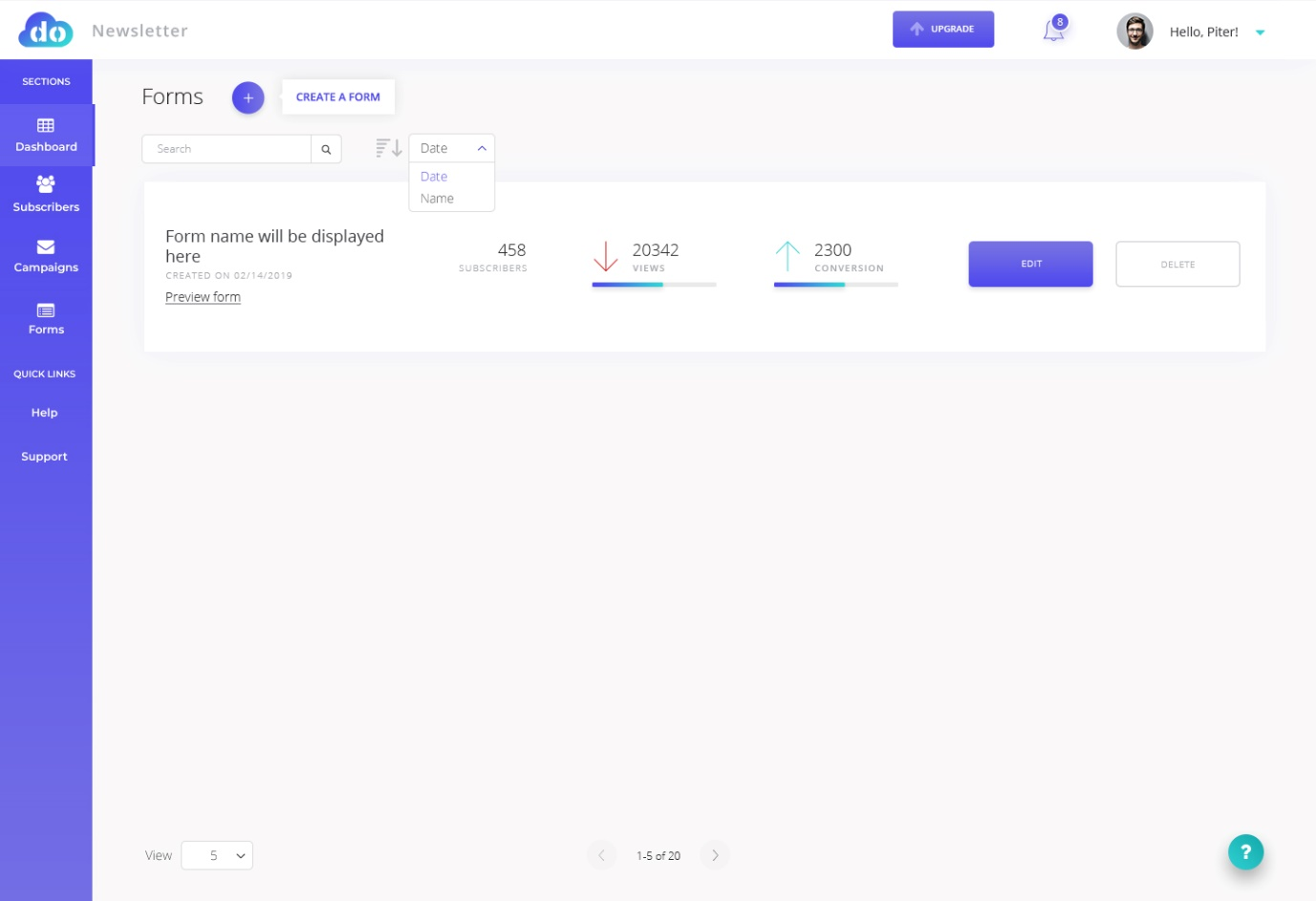
This is the place from where you can create a new form.
The form creation process is simple, with just 4 basic steps, after you’ve clicked on the CREATE A FORM button.
1. Give your form a name.
2. Assign it to a group where it will send the subscribers it collects.
3. Design your form using our intuitive form builder. You can any of our form templates and customize them with your own colors, fonts, texts and images. Both popup and embedded forms are supported and they can be added to your WebDo site with ease.
4. Save and publish your form. Now it is ready to start collecting leads!