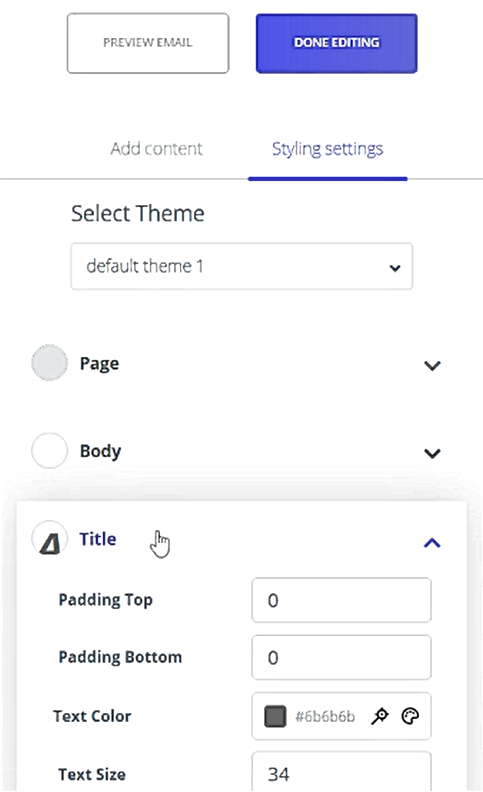Email Builder
E-mail builder
The email builder is extremely easy to use, being powered by an intuitive drag and drop interface.
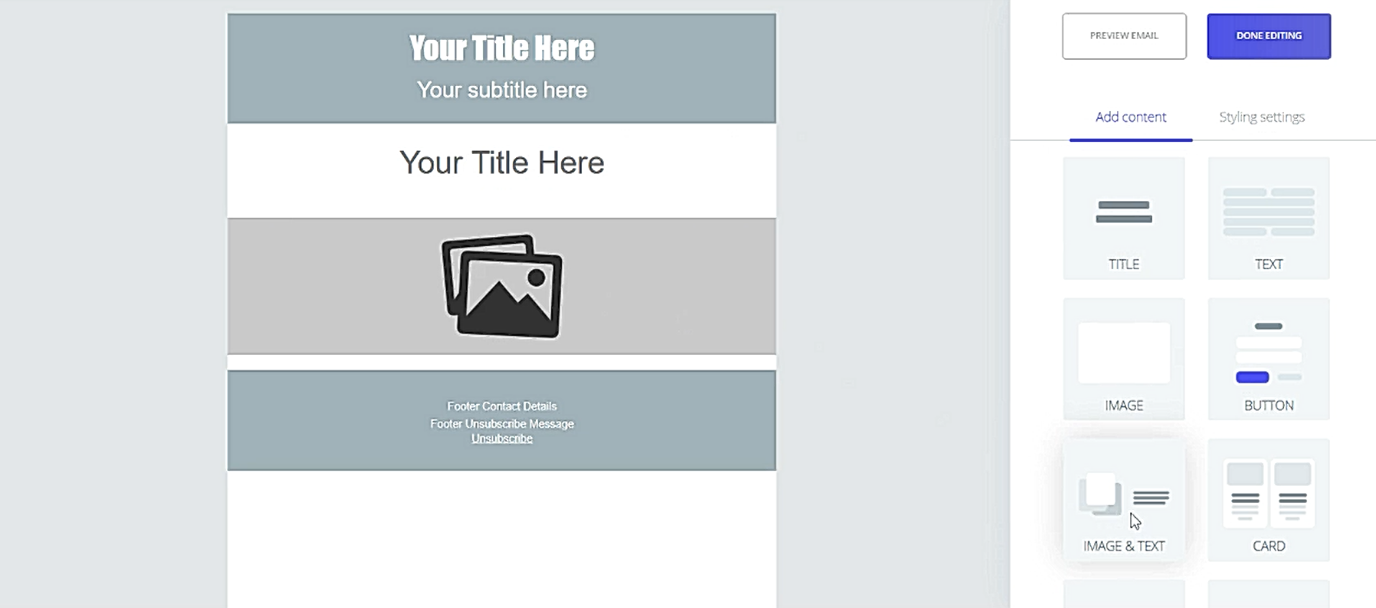
Select any of our current content blocks: title, text, image, button, image + text, card, divider, social media or products – and add them to your newsletter by dragging and dropping them into the preview area.
To edit a content block, you simply have to click on it. All the block’s specific settings and styling options will appear on the right side area.
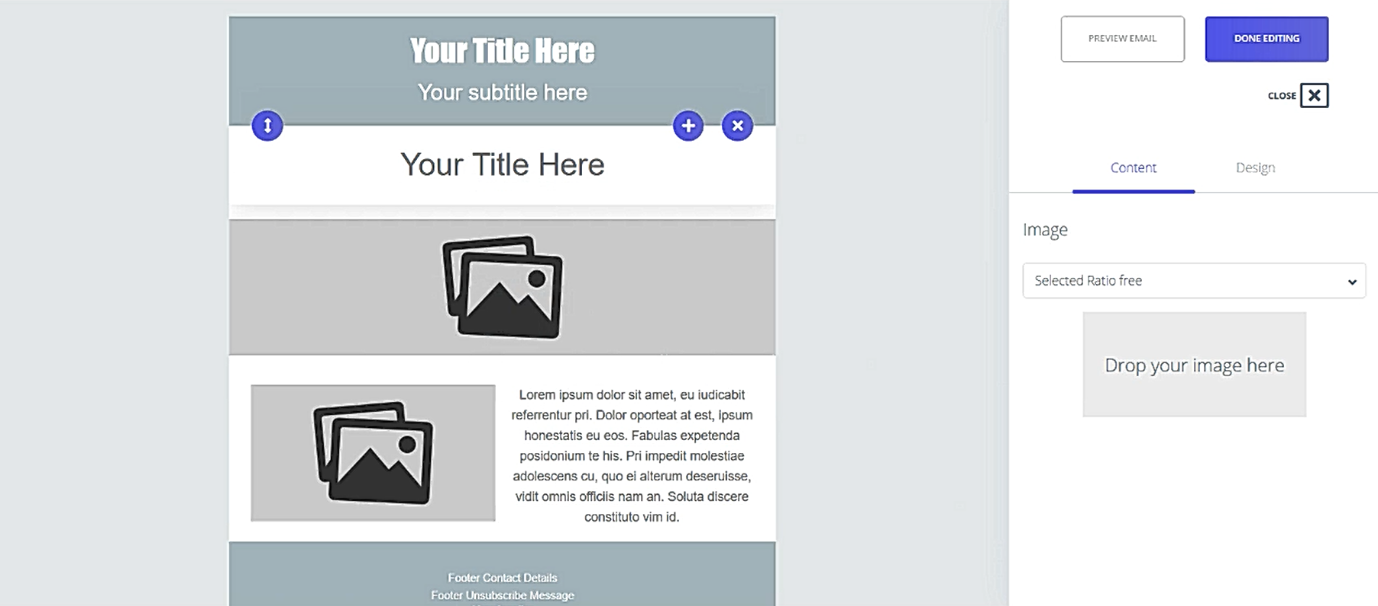
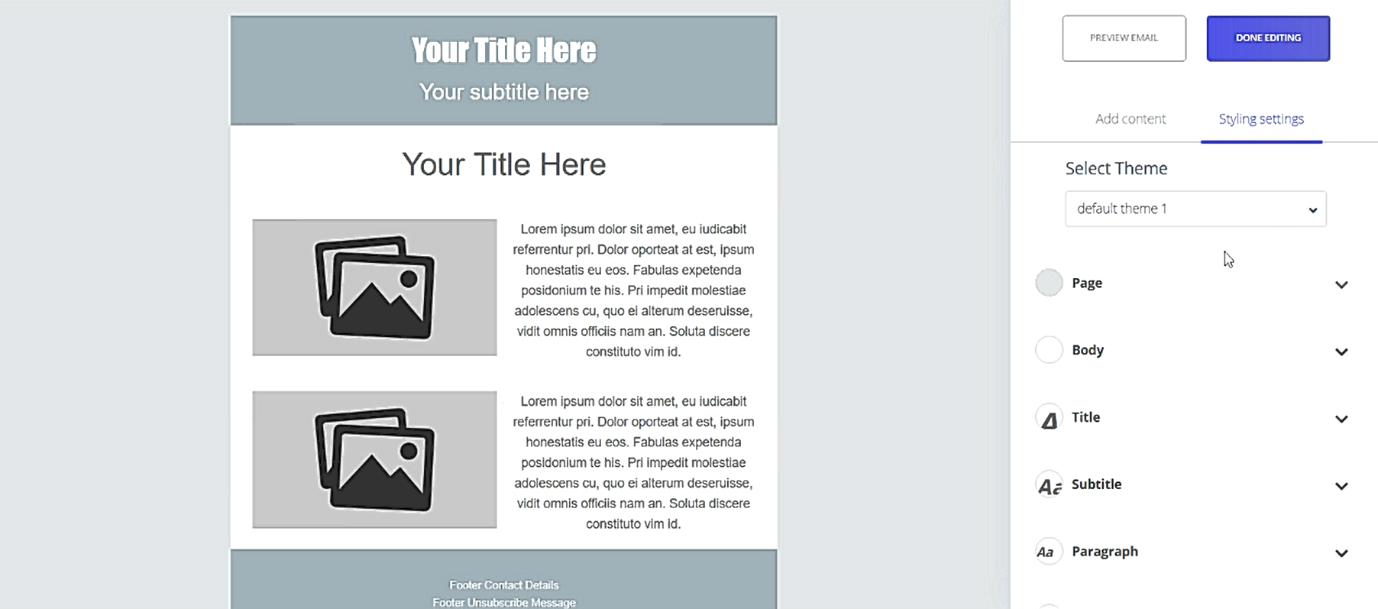
Move, Duplicate or Delete a block in your newsletter, by clicking on the circle purple icons that appear on hover.
Your newsletter Styling Settings can be customized from the tab with the same name, in the right side area of the email builder. Customize colors, background, fonts, and more, with just a couple of clicks.