WebDO IDE
WEBSITE editor
Build HTML5 WEB sites or web applications from scratch. Create the website/application and host it here.
L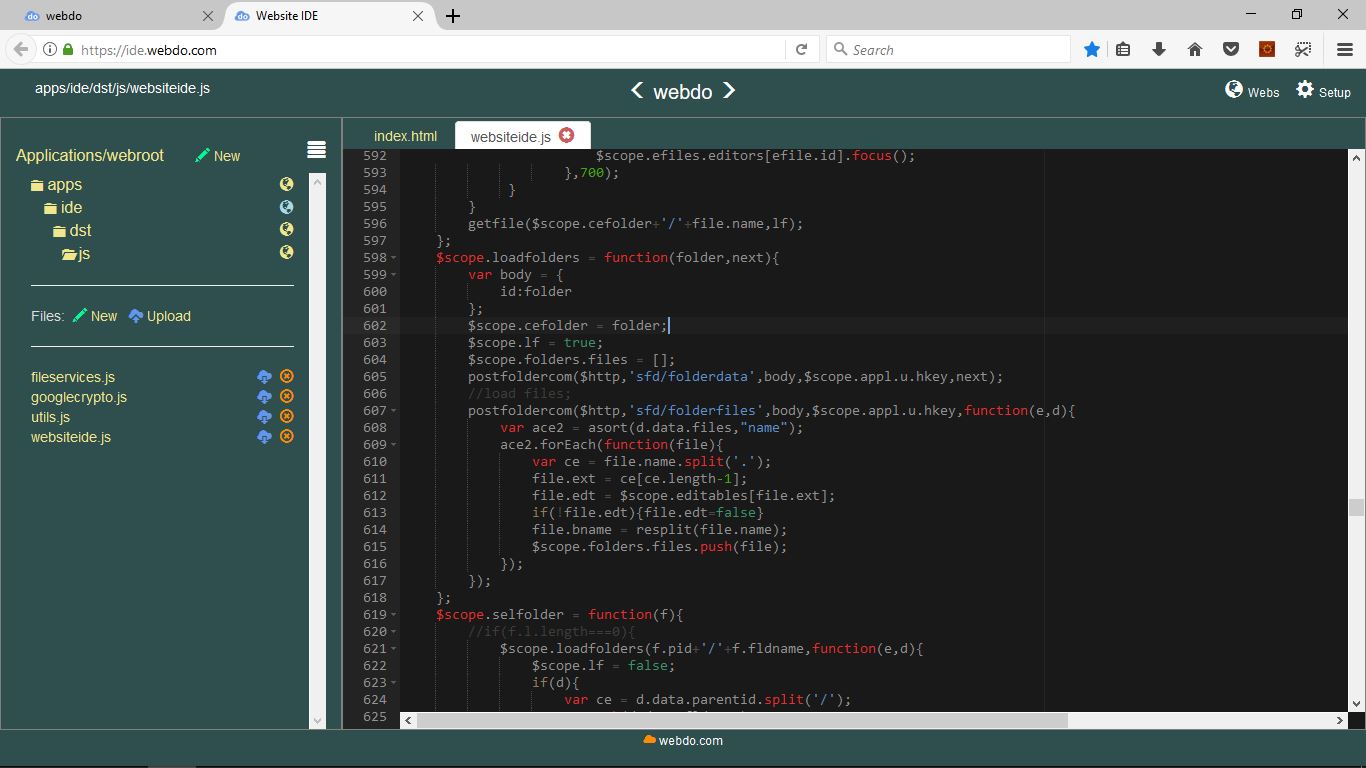 ow level access to your website text files.
ow level access to your website text files.
Offers syntax highlight editors for every text based file you need to edit.
Offer:
- website files management (add, edit, remove)
- text editors for HTML, CSS, JS, JSON, XML and other text file formats
- link your folders to WEB addresses (host your new website or web application).
- easy to be used and clean web interface.
The IDE is based on our DRIVE API's to access folders, files and hosting options.
It can be used with JS frameworks like AngularJS, React or other frameworks for web applications.
Build HTML5 WEB sites or web applications
It is our first choice to manage our web applications projects.
CREATE a folder: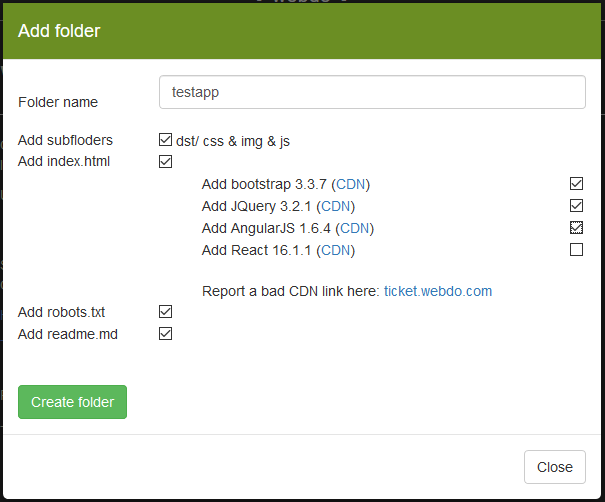
Folders are stored on WEB root of your account (Applications/webroot/).
Each folder can be a website with its own address from your domains list or a public sub-domain at your choice.
If you chose to create the index.html file, it starts with a basic HTML5 and may add links for CSS and JS of Bootstrap, JQuery, Angular ond React (CDN sources).
Sub-folders are a convenience to save you few seconds.
Host your project 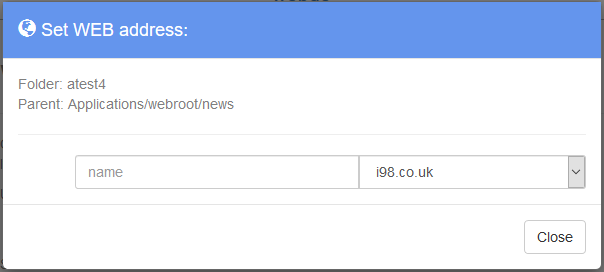
Press the globe near your folder and you can set a WEB address to it.
It is that simple.  - press and set the address!
- press and set the address!
See your domains and hosted webs: 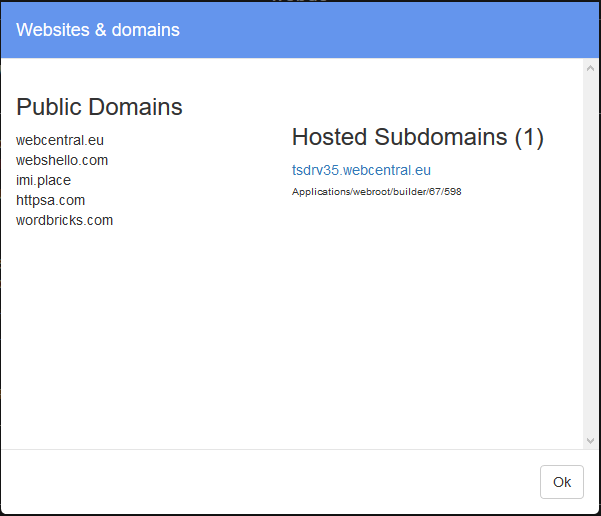
WEBS from menu.
Click on files and edit (text base editors with syntax highlight and errors check). CTRL+S = save.
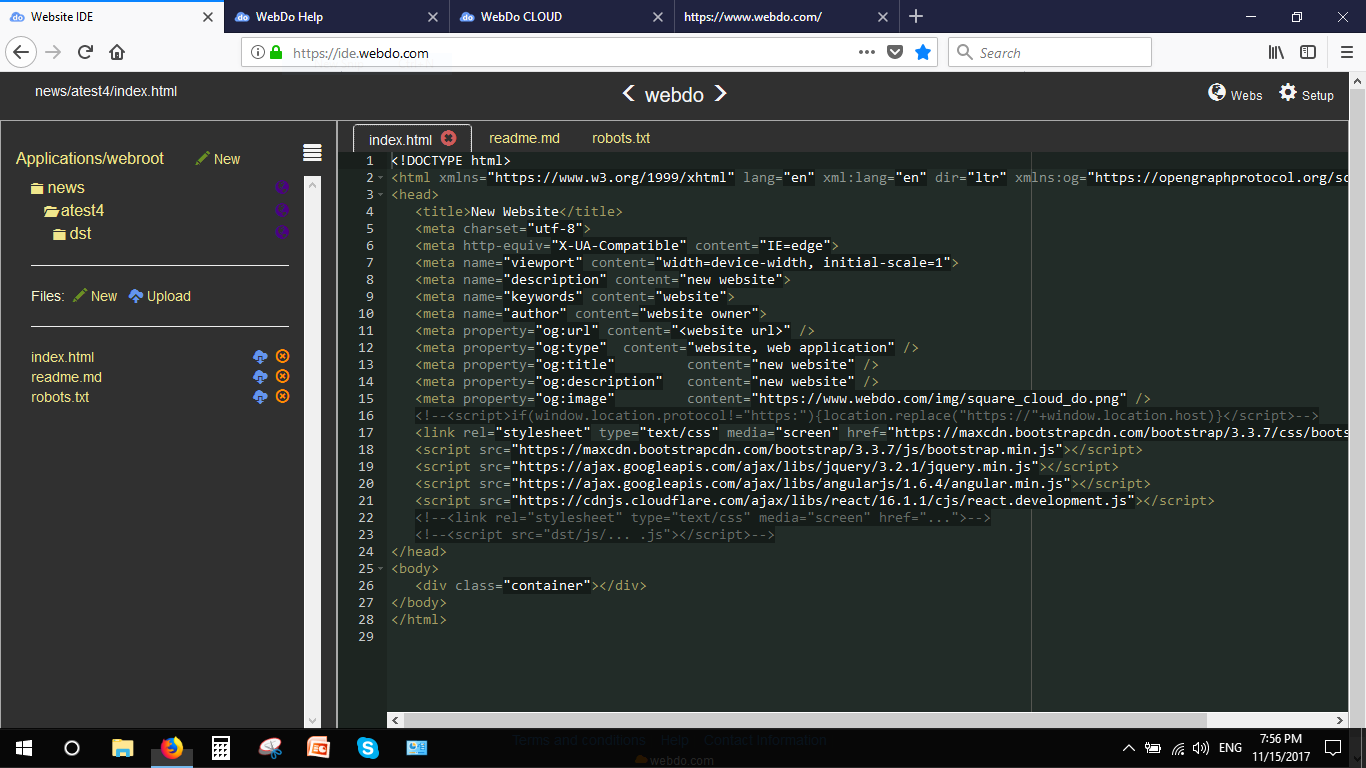
You can find and ZIP/UNZIP folders using the DRIVE application.
Use right-click on one file or in files area list to open a short-menu.
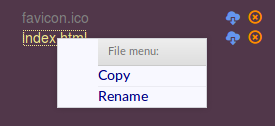
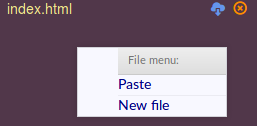 - Copy/ Rename
- Copy/ Rename
- Paste / New File




