Publish
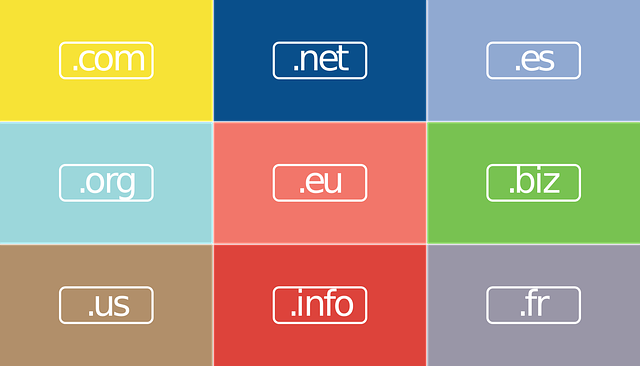
Press the "Publish' button (  ).
).
If the website was published before, this action will update the information online with all the recent changes you have made.
If it is a new website you will have to choose a web address to publish first.
A web address can be a sub-domain of our free domain names that are available, or you can use your own domain.
Please check your webcentral.eu hosting Control Panel to add a new domain address.
Your website files can be found using DRIVE, "Applications/webroot" where your websites are stored. DRIVE has file editors for web pages (HTML, JS, CSS).
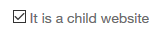 use this option to publish the website under another one.
use this option to publish the website under another one.
Assuming you have a website that it is published to http://www.thewebsite.com
You can have another website that is published to http://www.thewebsite.com/subfolder/ where 'subfolder' is at your choice.
It can be used to have websites with different languages content or for any purpose you may think of. You will ned to have the parent website published first.




