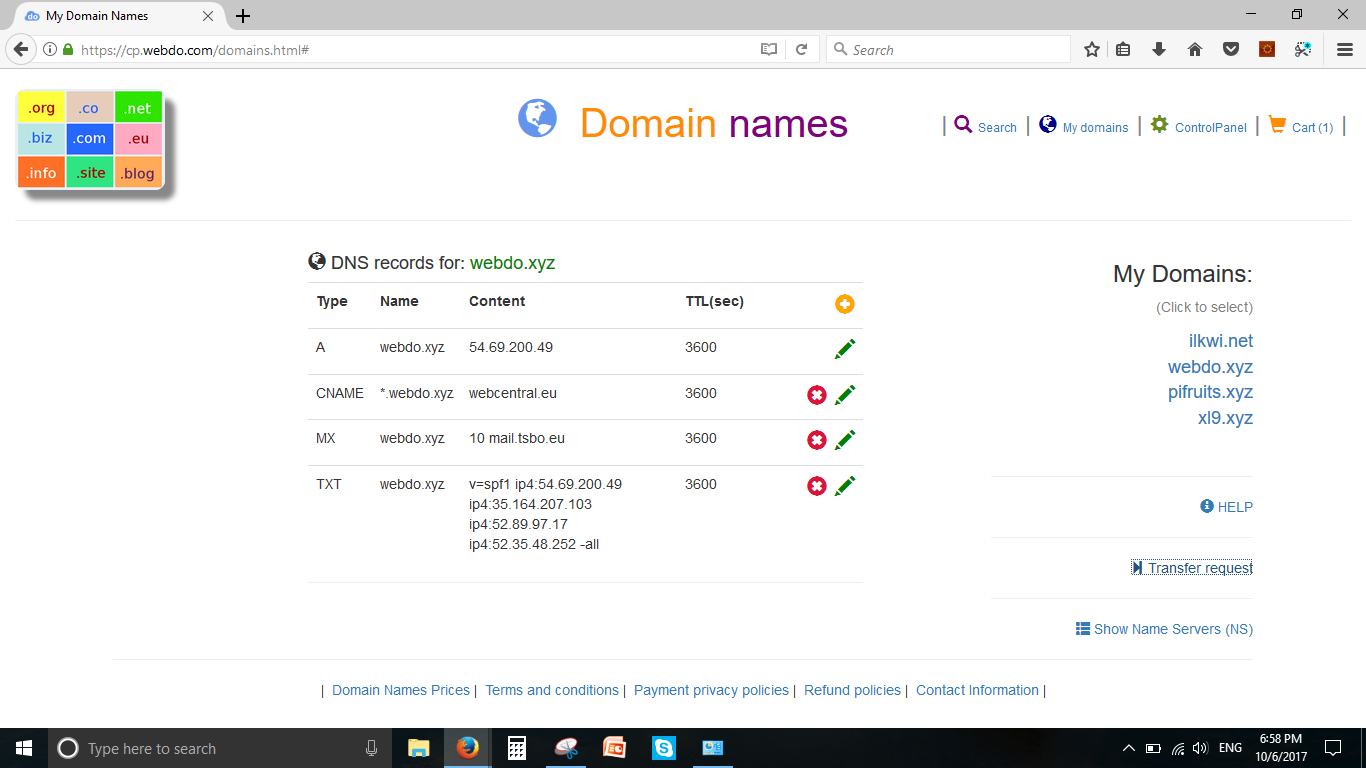Domain name management
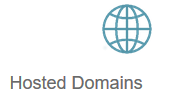
Manage your hosted domain names from the Control Panel web application.
You can have:
- hosted domain names (domain names that are managed by WebDo - order here )
-
redirected domain name (domain names that are managed by third party
providers, still can be used with WebDo platform), it is required to add
here your redirected domains in order to use them for web services
hosting.
DNS stands for Domain Name System, which is the largest digital database in the world, containing information about every web site on the internet. Every web site online has an IP address that is its actual internet location, and this number is used to locate the web site within the database. The data that tells the web server how to respond to your input is known as the DNS records, or zone files. These records play a vital role in the functionality of the internet, and any aspiring internet technology expert should learn the following facts about DNS records and how they are used.
DNS Records Explained
DNS records are basically mapping files that tell the DNS server which IP address each domain is associated with, and how to handle requests sent to each domain. When someone visits a web site, a request is sent to the DNS server and then forwarded to the web server provided by a web hosting company, which contain the data contained on the site.
Various
strings of letters are used as commands that dictate the actions of the
DNS server, and these strings of commands are called DNS syntax. Some
DNS records syntax that are commonly used in nearly all DNS record
configurations are A, AAAA, ANAME, CNAME, MX, SRV, NS, TXT.
DNS records for domain names registered with WebDo are automatcally configured to be used with our hosting platform. However you may change the DNS records at any time.